Step 1: In the home screen, click File > Open option to browse to your Windows 7 or Windows 8 ISO file.
Step 2: Next, in the home screen of UltraISO, click on Bootable menu and then Disk Image option to launch Write Disk Image dialog box.
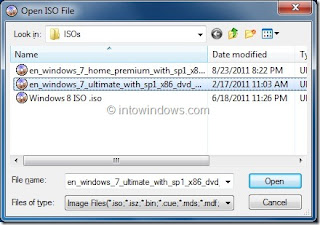
'
Step 3: In the Write Disk Image dialog, select the Disk Drive as your USB flash drive, select the write method as USB-HDD before hitting the Format button. It will then launch Format Removable Disk dialog, where you need to simply click Start button to begin formatting the flash drive. Please backup all data from the USB device before hitting theFormat button.

Step 4: Once the format in done, click Write button and then click Yes for the warning prompt to start the process. When the writing is finished, you will see Burn Successful message event list. Close UltraISO software and connect your USB to a machine to start installing Windows.
After all it It will boot :)
Thanks



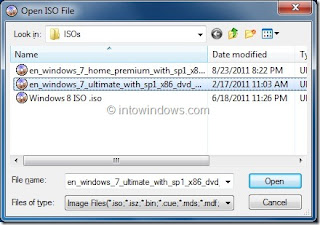




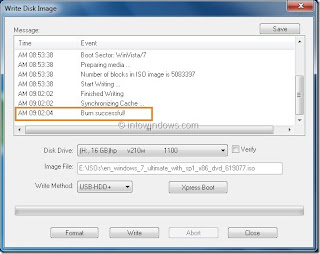








0 comments:
Post a Comment