How to Increase uTorrent, BitTorrent Download Speed
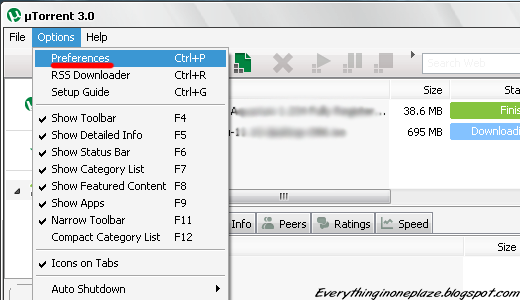
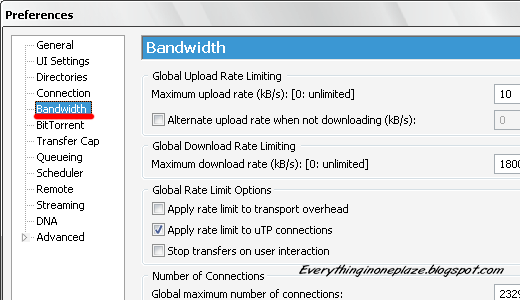
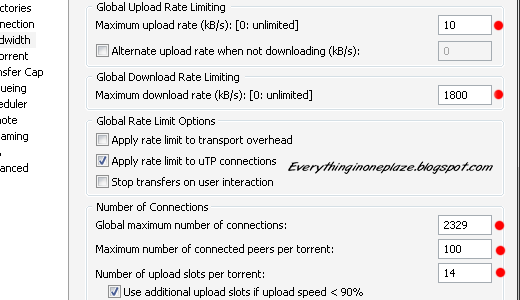
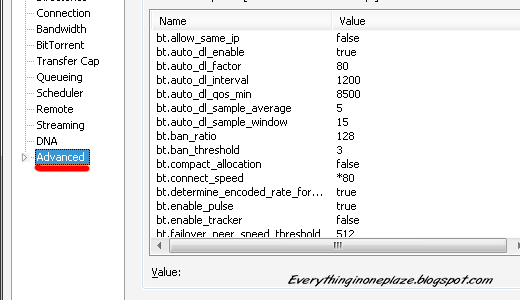
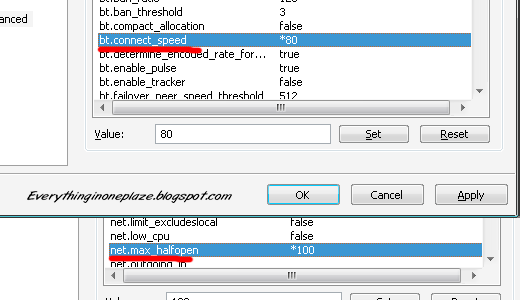


-->
How to Increase uTorrent, BitTorrent Download Speed
Now you are ready for increase torrent Download speed
You can apply these Setting to uTorrent and BitTorrent.Most poeple use uTorrent thats why i choose uTorrent For this Tutorial to show how to change settings.But you can apply same settings to BitTorrent. Ok let's Start!!
- Click on "Option"
- Go to "Preferences"
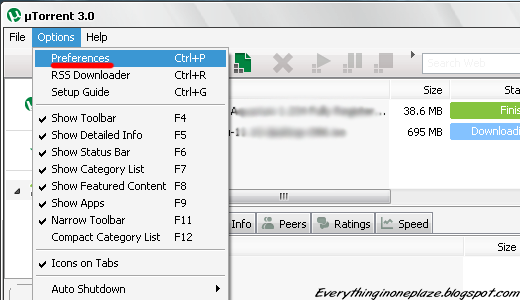
- Click on "Bandwidth"
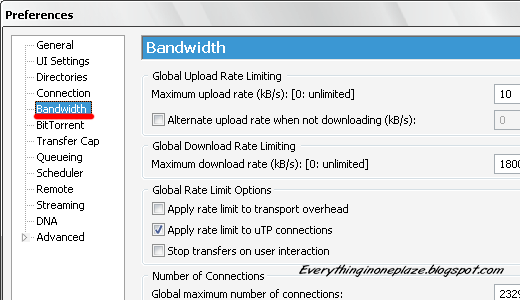
- Set
Maximum Upload Rate : ------------------------------- [ 10 ] or [ 15 ]
Maximum Download Rate : ---------------------------- [ 1800 ]
Global maximum number of connections : ------------- [ 2329 ]
Maximum number of connected pees per torrent : ---- [ 100 ] or not more than [ 300 ]
Maximum upload slots per torrent : -------------------- [ 14 ] - Leave rest Default
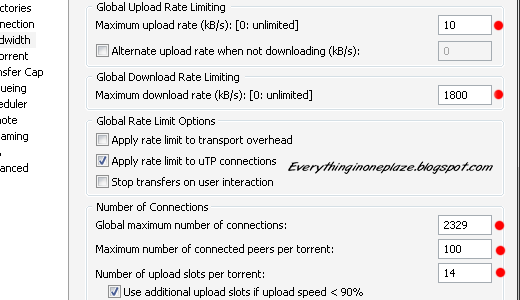
Now final step
- Click on "Advanced"
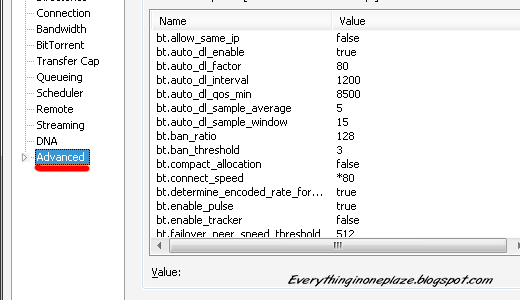
- Look for "bt.connect_speed" Set it to "80"
- Look for "net.max_halfopen" Set it to "100"
Now All DoNE!! Click on "Apply"
Exit the uTorrent Application and re Run it.......Feel the new speed
(Check out the screen shot below)
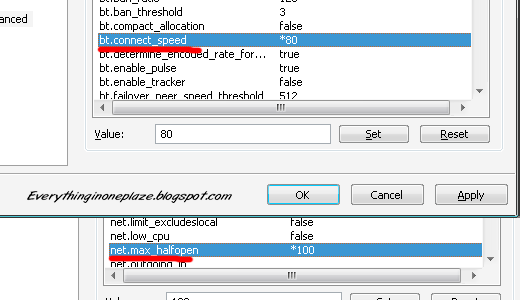
Before i use this trick my download speed was 200-250kbps.But Now ( not only this trick, I used step 3. and 4 mentioned above) !!! You can see that below :)

Click To Zoom










0 comments:
Post a Comment