Here is the direct link to the official Facebook account deletion page.
click here to delete your account permanently...
Read the step-by-step guide for a clean, dignified exit.
The account of a deceased family member can be memorialized or deleted.
The Facebook Account Deletion Process
Your account will be ‘deactivated’ for two weeks. After this period it will be permanently deleted.
Do not login to your account during this time, it will cancel the deletion request.
Consider an account deletion epitaph to notify friends of your departure.
What Happens To Your Data?
In theory, deleting your account immediately removes all Facebook data related to you. In reality it's more complicated, taking about a month.
Allegations of complicity with US National Security Agency surveillance suggest that your data may never truly be deleted.
You can still cleanse your Facebook presence for everyone else,
- Delete any sensitive content that you have posted.
- Contact friends about content that you would like deleted.
Backup your data before deletion if you'd like a copy.
Leaving Social Data Behind
As hard as you try, some personally identifiable information may remain. This could be something as simple as your name on a message.
You have little control over this or what others share about you in future. The most you can realistically do is ask your friends to respect your privacy.
Data shared with apps and advertisers is with them forever. As a Facebook user you are leaving behind a valuable personal data footprint.
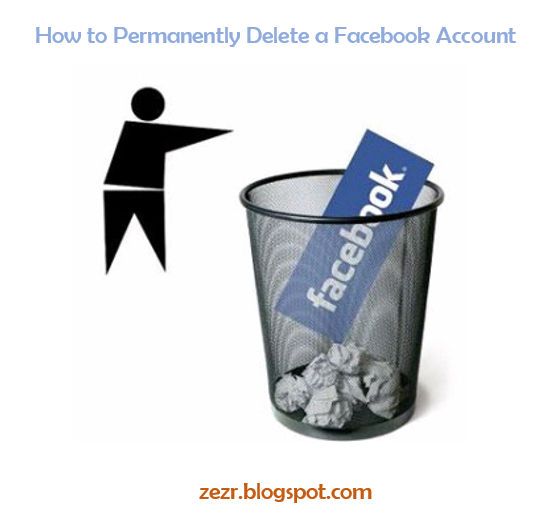








Hi.. I really love this wallpaper.Even i found few more best wallpapers here:
ReplyDeletehttp://hdwallshub.com/dark/angel
Regards,
Hdhub